10 things to consider when choosing a CAM software
Choosing CAM software is one of the most important technology decisions a machining machine shop will make. The software largely determines the machining methods available, programming practices, and level of automation—in other words, it directly impacts how efficiently your company can utilize its machine assets. It also affects skilled labor availability and how easily new digital solutions can be introduced into production. Selecting the right CAM system improves productivity, reduces errors, and allows your business to fully leverage modern machining techniques. 
CAM software is not only needed when parts are complex, or 3D surface machining or multi-axis machining make manual programming impossible. It offers significant benefits even in the production of simpler, traditional machine shop parts. CAM accelerates toolpath creation, reduces programming errors, and enables the use of modern, time-saving machining techniques—such as dynamic milling—which increase tool life in everyday machining. It also lowers the need for deep mastery of individual programming languages, reducing the learning curve for new users and easing skilled worker recruitment.
CAM is a central part of modern digital manufacturing and the advancement of industrial automation. When the software operates seamlessly with machine controls, tool databases, and simulation systems, the company gains a solution that ties programming, machining, and quality inspection into one efficient process.
Because the software directly affects a company’s competitiveness and investment payback period, the selection process deserves careful attention. Rather than focusing solely on technical features, it’s critical to consider how the software supports production processes, workflows, staff training, and future development.
The following ten perspectives will help you identify what especially matters when deciding on new CAM software and its implementation.
1. Define Your Production Requirements
 Selecting CAM software always starts with understanding your company’s own processes and goals. Before purchasing, it’s essential to evaluate what kinds of parts are machined, the size of production lots, and what types of CNC machines are in use. The software shouldn’t be just a “one-size-fits-all tool;” it needs to support your production's specific characteristics—whether it’s flexible programming for one-offs, small batch production, or highly automated mass production.
Selecting CAM software always starts with understanding your company’s own processes and goals. Before purchasing, it’s essential to evaluate what kinds of parts are machined, the size of production lots, and what types of CNC machines are in use. The software shouldn’t be just a “one-size-fits-all tool;” it needs to support your production's specific characteristics—whether it’s flexible programming for one-offs, small batch production, or highly automated mass production.
A CAM system designed for your company's actual programming volume, machine lineup, and workflow will speed up deployment and deliver results without unnecessary learning curves. At this stage, consider the software’s scalability and the add-on modules it offers. Can the system grow with your needs, or will it easily become a bottleneck as production evolves?
Evaluating user skill levels and available resources is equally important. For example, in a small shop, software use should be as straightforward as possible, while larger industrial environments may benefit from automatic machining strategies and more complex integrations with other systems.
Future needs should be considered during acquisition. If your production is moving toward multi-axis machining, robotic cells, or automated inspection, it makes sense to choose software that scales to these without a full system swap. Clearly defined goals make it easier to compare software and recognize which solution best supports your company’s growth and long-term production strategy.
2. Support for Machining Methods and Add-On Modules
 The main task of CAM software is to manage various machining processes efficiently and reliably. It's crucial to ensure that the software supports all the machining methods used in your business—milling, turning, mill-turn, multi-axis machining, wire EDM, and others. A versatile system allows you to program different processes in one environment without needing several separate programs. This not only simplifies programming but also reduces errors and improves process traceability.
The main task of CAM software is to manage various machining processes efficiently and reliably. It's crucial to ensure that the software supports all the machining methods used in your business—milling, turning, mill-turn, multi-axis machining, wire EDM, and others. A versatile system allows you to program different processes in one environment without needing several separate programs. This not only simplifies programming but also reduces errors and improves process traceability.
A high-quality CAM system offers a wide selection of add-on modules to tailor the software to different production demands. For example, modules for multi-axis, blade profile, or channel machining speed up programming for complex parts, while probing modules allow for touch probe operations to be programmed directly within the CAM environment. This means you can automate measurement and inspection routines without having to manually write code.
More and more CAM software also supports NC-code-based machine simulation, either directly or integrated with third-party simulation platforms. This simulation uses exactly the same G-code sent to the machine, enabling true-to-life checks before running. Simulation helps detect collisions, movement range limitations, and tool reach issues before the machine is started.
Modern CAM systems also leverage AI-based add-ons, which analyze a 3D model and automatically suggest appropriate machining strategies, cutting tools, and machining parameters. This kind of intelligent automation speeds up programming and integrates the software into your company's digital manufacturing ecosystem.
A flexible and expandable CAM system grows with your business. As production develops and diversifies, new methods, add-on modules, and technologies can be integrated into the same software without having to rebuild existing databases or toolpaths. This makes the software a truly long-term investment, supporting ongoing production development, optimization, and automation year after year.
3. CAD Features and Translators Between Different Software
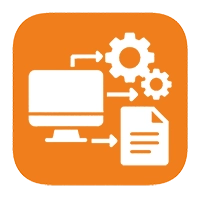 The real value of CAM software depends on how well it communicates with different CAD systems. Modern manufacturing depends on versatile data transfer, where 2D geometries and 3D models are imported from many sources—like SolidWorks, Inventor, Solid Edge, CATIA, Siemens NX, or others. If your CAM software can’t open these formats directly, time goes to file conversions and the risk of errors climbs.
The real value of CAM software depends on how well it communicates with different CAD systems. Modern manufacturing depends on versatile data transfer, where 2D geometries and 3D models are imported from many sources—like SolidWorks, Inventor, Solid Edge, CATIA, Siemens NX, or others. If your CAM software can’t open these formats directly, time goes to file conversions and the risk of errors climbs.
That’s why it’s essential that your CAM software robustly supports common CAD formats such as STEP, IGES, Parasolid, DXF, and STL, plus provides efficient translators that preserve geometry and precision without data loss. The less models must be modified between programs, the more reliable and faster the production programming process will be.
It’s equally important for CAD and CAM functions to be tightly integrated. When the software has extensive drawing and editing capabilities, the user can create auxiliary geometry, fixture designs, add stock allowance, or fix surface details all within a single interface. This reduces the need to jump into separate CAD programs or juggle multiple licenses.
Especially when parts are sourced from various customers or design systems, an integrated CAD/CAM solution brings major benefits. The user can quickly check the model, make small changes—like adjusting tolerances or surfaces—and continue programming without having to send design data back to the CAD designer for corrections.
A quality CAM system also allows fine-tuning and validation of models before creating toolpaths. Users can modify solid models, check surfaces, adjust tolerances, and add stock material right in the CAM environment.
4. Usability and Learning Curve
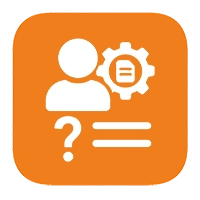 A good CAM program isn’t just powerful—it has to be user-friendly and intuitive. The clarity, visuals, and consistent structure of the interface strongly affect how quickly programming goes and how easily new users can pick up the software. When the interface supports the user's thought process, programming becomes a natural part of production work instead of its own specialized skill.
A good CAM program isn’t just powerful—it has to be user-friendly and intuitive. The clarity, visuals, and consistent structure of the interface strongly affect how quickly programming goes and how easily new users can pick up the software. When the interface supports the user's thought process, programming becomes a natural part of production work instead of its own specialized skill.
Make sure to check whether the program has a local language interface and training materials, and whether instructions are available in your language. This speeds up adoption and reduces errors, especially when many different users program across different shifts. Well-designed workflows and smart default settings simplify work, especially in busy production environments.
Usability also relates to the software’s stability, performance, and customizability. The fewer error messages, unnecessary steps, and waits, the more time for actual programming. In the best systems, users can tailor workspaces, shortcuts, and machining parameters to the company’s preferences, so the environment matches the user’s skills and workflow. Experienced programmers can automate repetitive tasks, while less experienced users can take advantage of ready-made templates and processes.
More and more software solutions now employ AI-driven user interfaces and Copilot features to suggest suitable machining strategies, parameters, and tools. This reduces error risk and lowers the learning curve for new users.
Also, check how well the CAM system integrates with other production tools, like digital tool libraries or simulation programs. Modern CAM software is not a standalone application—but a part of a broader digital production environment, enabling seamless information flow from design to machining.
5. Training and Technical Support
 High-quality CAM software is a long-term investment, but its true value only becomes apparent when users can take full advantage of its capabilities and get help quickly in case of problems. That’s why the quality and breadth of training and technical support are critical factors when selecting software.
High-quality CAM software is a long-term investment, but its true value only becomes apparent when users can take full advantage of its capabilities and get help quickly in case of problems. That’s why the quality and breadth of training and technical support are critical factors when selecting software.
Find out how extensive the software’s support network is and what expertise backs it up. In some cases, local support may only be one or two people, while larger suppliers have broad organizations that can provide assistance quickly and proactively. Fast response times are critical, since CAM issues often mean production stoppages and lost efficiency.
However, support quality isn’t judged solely by response time. It’s just as important that support staff have deep expertise in machining and methods—not just the software itself. When the support team understands the whole picture, including machines, tooling, and strategies, they can provide solutions that truly boost productivity and quality—not just fix isolated bugs.
Training is another crucial part of deployment and ongoing development. Evaluate what learning opportunities the software vendor offers: are there online platforms, self-study materials, videos, and hands-on courses in your own language?
It’s also helpful to know what CAM software is being used in your area’s vocational schools, as this affects the local supply of skilled labor. When schools and industry use the same tools, students transition smoothly from studies to production, and businesses benefit from new hires' readiness faster.
At its best, training and technical support become a continuous partnership, allowing software use to develop alongside your production. This turns CAM software from a mere tool into a strategic asset driving skills and productivity growth for your company.
6. Pricing and Licensing Options
 CAM software pricing models vary significantly, so understanding the total cost of ownership is important before you buy. The purchase price alone doesn’t tell the whole story—costs are also affected by license type, add-on modules, post-processors, support agreements, software updates, and possible training or support services. It’s worth looking at the entire lifecycle cost rather than just the up-front investment.
CAM software pricing models vary significantly, so understanding the total cost of ownership is important before you buy. The purchase price alone doesn’t tell the whole story—costs are also affected by license type, add-on modules, post-processors, support agreements, software updates, and possible training or support services. It’s worth looking at the entire lifecycle cost rather than just the up-front investment.
CAM software is typically available in two main licensing models
Perpetual License and Subscription License
- With a perpetual license, the software is purchased outright by the company and the right to use it is permanent. If you want to keep the software up to date, a maintenance agreement ensures access to the latest versions, bug fixes, and support. Without active maintenance, the software will still work as normal, but new updates and support may not be available. This model suits companies looking for a long-term, predictable solution, and who want to manage software costs within their own budgets.
- A subscription license, on the other hand, is based on renting the software from the manufacturer, usually in 12-month periods. The software remains active as long as the subscription is valid, and the benefit is a much lower initial investment along with flexible scaling. Subscription licenses let your company adjust included modules as needs change—for example, adding or removing modules as production changes or capacity is temporarily required. This makes it a compelling model, particularly for growing or project-based businesses.
License usage types also vary technically
Local License and Network License
- A local license is installed directly onto a CAM workstation, making the software accessible only on that computer. This works well for fixed workstations where programming is always done on the same device.
- A network license is installed on your organization’s server, with workstations checking out a free license when the program launches. The software can be installed on multiple computers, and usage is based on the number of free licenses. A network license provides flexibility and cost-effectiveness, as several users can share the same license at different times.
Choose license type and usage method based on how the software is used in production, how many users there are, and how often the license content needs to be changed. Careful license comparison will help identify which model provides your company the best combination of flexibility, cost efficiency, and long-term continuity.
7. Post-Processors and Machine-Specific Settings
 Post-processors are the critical translator between the CAM system and the machine—they convert programmed toolpaths into machine-readable G-code. The functionality, quality, and adaptability of post-processors have a direct effect on how reliably and efficiently CAM programming turns into real-world machining. A well-functioning post-processor is essentially the heart of production: it ensures the machine runs exactly as the programmer intended—without errors, unnecessary moves, or hazards.
Post-processors are the critical translator between the CAM system and the machine—they convert programmed toolpaths into machine-readable G-code. The functionality, quality, and adaptability of post-processors have a direct effect on how reliably and efficiently CAM programming turns into real-world machining. A well-functioning post-processor is essentially the heart of production: it ensures the machine runs exactly as the programmer intended—without errors, unnecessary moves, or hazards.
It's important to understand that there is rarely a truly generic, ready-to-go post-processor. Even if two machines have the same model and control, differences can be significant. Machines may have various options, controls, and start-up parameters, or may be retrofitted with third-party devices—like rotary tables, bar feeders, automatic measurement probes, or robots. Customer production styles also differ: some program single parts, others focus on fully automated mass production. Plus, every programmer has their own opinion on how G-code should be generated, formatted, and commented.
For this reason, the key question isn’t so much whether the software has pre-made post-processors, but what support and responsiveness is available for tailoring them. Companies should find out where the post-processors are developed, who maintains them, and how quickly adjustments can be made. Ideally, a local or regional expert team—familiar with both the software and the practical demands of machining—will be available.
Maintaining and developing post-processors also involves continuous version control and testing. Modern CAM systems make it possible to test post-processors using NC-code-based machine simulation. Before sending code to the machine, it can be run in simulation with exactly the same parameters and motion as the machine uses in real production. This proactive checking reduces risk of errors, improves safety, and saves time during machine setup.
When post-processor tuning is handled quickly and professionally, programmers don't have to modify code themselves or hunt for solutions on forums. A well-constructed and maintained post-processor enables predictable programming and a stable production process—on every machine, on every run.
8. Broad Support for Cutting Tools
 CAM software and cutting tools always go hand in hand. To use your tooling efficiently, the software must be capable of programming them with the machining methods the toolmaker intended. Therefore, it’s important to check how closely the CAM software developer collaborates with tool suppliers—the tighter the integration, the better the software supports the latest tool innovations and helps maximize machining potential.
CAM software and cutting tools always go hand in hand. To use your tooling efficiently, the software must be capable of programming them with the machining methods the toolmaker intended. Therefore, it’s important to check how closely the CAM software developer collaborates with tool suppliers—the tighter the integration, the better the software supports the latest tool innovations and helps maximize machining potential.
A good CAM system broadly supports different tool types and methods, including milling, turning, drilling, and threading, as well as handling specialty tools like barrel end mills and PrimeTurning™ turning tools. Optimal use of these tools requires special toolpath calculation, precise geometry knowledge, and real-time simulation. When the software fully leverages the tool’s shape and cutting angle, it can deliver much better surface finishes, longer tool life, and shorter machining times.
Modern tool data management is based on standards and open formats. ISO 13399 defines a global way of presenting tool data consistently, enabling smooth data transfer between different software and tool suppliers. In addition, GTC (Generic Tool Catalog) support allows tool models and metadata to be imported directly from manufacturers' digital catalogs into your CAM system. This means tools are available immediately with correct parameters, dimensions, and cutting data, with no manual entry or risk of errors.
When CAM software, tool data, and manufacturers’ digital databases work seamlessly together, programming speeds up, errors decrease, and overall production efficiency increases. Together, software and tools lay a foundation for smart, high-quality, and cost-effective machining—now and in the future.
9. A Large User Community Ensures Support and Development
 When choosing CAM software, don't look only at technical features—the user community built around the software matters, too. Its size, activity, and visibility say a lot about the software’s vitality and future outlook. A broad user base marks widespread industry acceptance and ensures the software’s development is informed by real manufacturing feedback.
When choosing CAM software, don't look only at technical features—the user community built around the software matters, too. Its size, activity, and visibility say a lot about the software’s vitality and future outlook. A broad user base marks widespread industry acceptance and ensures the software’s development is informed by real manufacturing feedback.
An active user community is a valuable resource for businesses. It offers a wealth of practical advice, tips, and solutions to everyday programming challenges—through both official support channels and more informal discussion forums. Popular software boasts abundant material, such as guides, training videos, sample projects, and peer discussions. These are published on YouTube, international forums, and the CAM vendor’s own support sites, making troubleshooting and self-learning much easier.
The scope of the user community also impacts recruiting and skill development. When the software is widely used in industry and schools, it’s much easier to hire programmers and machinists already familiar with it—now and in the future. Employers benefit by onboarding skilled workers who know the software from previous training or certification programs, reducing ramp-up time and new hire training costs.
In addition, a large user network supports ongoing software development. Large user communities provide valuable feedback to vendors, driving new releases and features. The software thus evolves based on real user needs—not just theoretical plans.
By choosing software used extensively in industry and education, you ensure your solution stays current and evolves with the industry’s needs. Strong user community support guarantees the software won’t become obsolete but will grow and renew as part of the modern manufacturing ecosystem.
10. Vendor Reliability and Software Development Prospects
 Purchasing CAM software is a long-term strategic investment that affects a company’s production, efficiency, and competitiveness for years to come. That’s why a software vendor’s stability, ongoing development, and technological partnerships are just as important as the software’s actual features. A good vendor doesn’t just offer software but acts as a long-term partner, supporting the customer throughout the software lifecycle—from implementation to ongoing improvement.
Purchasing CAM software is a long-term strategic investment that affects a company’s production, efficiency, and competitiveness for years to come. That’s why a software vendor’s stability, ongoing development, and technological partnerships are just as important as the software’s actual features. A good vendor doesn’t just offer software but acts as a long-term partner, supporting the customer throughout the software lifecycle—from implementation to ongoing improvement.
A reliable vendor regularly releases new software versions and quickly responds to developments in the field. Active product development shows up not only as interface and performance improvements but as adoption of new machining methods and automation technologies. The best software companies cooperate closely with machine, tooling, and automation technology suppliers, so new tool concepts, materials, and strategies can be implemented as soon as they hit the market. This collaboration ensures their software remains compatible with modern manufacturing technologies—well into the future.
This cooperation is also evident in software integration. Modern CAM software operates seamlessly with various design systems, tool management, and NC-code-based machine simulations. Such an open ecosystem makes the software future-proof and enables information flow across the entire production chain.
The role of AI-driven CAM programming is growing steadily. AI accelerates programming by automating repetitive tasks, optimizing machining strategies, and reducing planners’ workload. Copilot systems further ease software rollout and support new user learning, improving access to skilled staff in the future as well.
Also assess the reliability of your local CAM supplier. A vendor with a long-standing presence and solid reputation demonstrates stability and deep know-how. The supplier should have a large enough organization to provide fast technical support and training, but remain close enough to customers to fully grasp real-world production challenges.
When your vendor is reliable, software development is active, and the ecosystem is open, your company can build a system that stays relevant—not becoming obsolete but improving as technology advances.
Choosing CAM Software Is a Strategic Decision
Acquiring CAM software is not just a technical solution—it’s an investment in production quality, efficiency, and future competitiveness. The right software adjusts to your company’s needs and evolves alongside technology for years to come.
Selecting the right system requires comprehensive technical and production understanding. Comparing alternatives and evaluating their fit for your operation often takes time and resources. In making this decision, it’s crucial to also consider how the software supports your company’s long-term manufacturing strategy, digitalization, and workforce skill development.
Camcut specializes in boosting machine shops’ production and implementing CAM systems. Camcut’s experts help businesses survey the options and design a solution that supports production efficiency and long-term growth—taking into account the whole picture, future needs, and possible growth directions. This ensures your software investment supports strategic business goals and succeeds without surprises.


